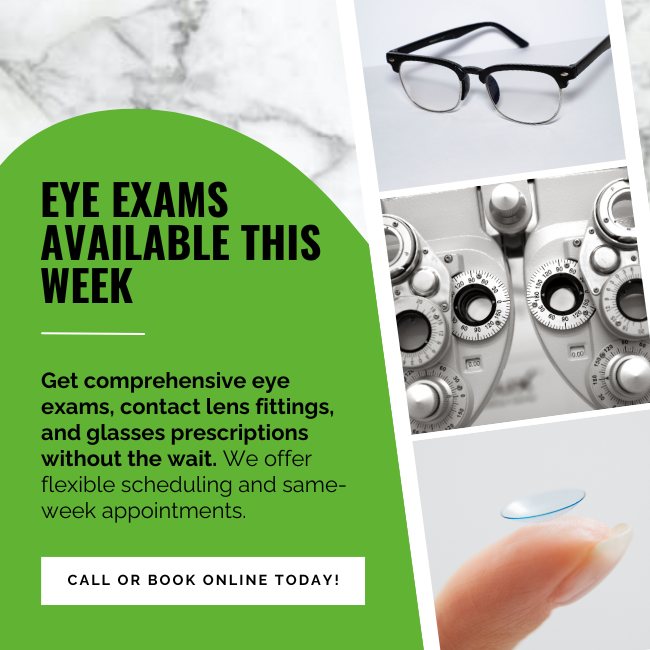Reading digital books is a great way to enjoy your favorite stories. But like any screen use, it can sometimes lead to eye discomfort if you’re not careful. Staring at a screen for long periods may cause digital eye strain, leading to tired or dry eyes, especially if you’re reading in poor lighting or skipping breaks.
Blue light from screens can also affect sleep, making late-night reading a little trickier. The good news? A few simple adjustments can help keep your eyes comfortable while still making the most of digital reading. If discomfort persists, your eye doctor can recommend personalized support for help with digital eye strain.
How Do Digital Books Affect Your Eyes?
Reading on a screen is very different from reading traditional print. Digital devices emit light, which can be challenging for our eyes to focus on for long periods. Unlike paper-based books, most devices (whether they’re a Kindle, tablet, or phone) make us stare at luminescent text, which requires extra effort from our eyes.
To put it simply, reading a digital book might feel convenient, but it can demand more from your vision, which contributes to fatigue and discomfort.
Screen Time & Eye Strain
Have you ever felt your eyes burn or ache after reading on your tablet or phone? That’s a classic sign of eye strain caused by excessive screen time. Known as digital eye strain or computer vision syndrome, this problem happens when your eyes work harder to focus on close-up screens for long stretches.
Key contributors to screen-related strain include:
- Blinking less often: We blink about half as much when looking at screens, which dries out the eyes.
- Prolonged focus: Staring at one focal point for hours forces your eye muscles to work non-stop.
- Poor posture: If you’re craning your neck to look at your tablet or holding your phone too close, it can worsen eye strain.
Blue Light Exposure: What It Means for Your Vision
Digital screens emit blue light, a high-energy, short-wavelength light that scatters more easily and makes focusing harder. While some level of blue light comes naturally from sunlight, excessive exposure to screens can mess with your vision and even disrupt your sleep cycle.
Extended exposure to blue light while reading late at night can:
- Cause your eyes to tire more quickly.
- Trigger headaches in some people.
- Suppress melatonin production, making it harder to fall asleep.
Can Digital Books Cause Long-Term Eye Problems?
While digital books are unlikely to directly cause permanent eye damage, prolonged and habitual screen use can lead to long-term symptoms like chronic dry eye or worsened nearsightedness (myopia). Children, in particular, are at higher risk because their developing eyes are more sensitive.
That’s not to say you should stop enjoying your eBooks. But balancing screen time with print reading or taking steps to mitigate strain is crucial.
Common Symptoms of Digital Eye Strain
Wondering if you’re experiencing digital eye strain? Here are signs to look for:
- Blurry vision or difficulty focusing
- Dry, itchy, or irritated eyes
- Feeling like your eyes are tired or heavy
- Frequent headaches, especially around the temples
- Sensitivity to light
These symptoms often improve with breaks from screens, but ignoring them could lead to more persistent discomfort.

Tips to Reduce Eye Strain When Reading Digital Books
If you’re not ready to put down your Kindle or iPad (and who can blame you?), there are plenty of ways to minimize strain. Try these practical tips to read more comfortably:
- Follow the 20-20-20 rule. Every 20 minutes, look at something 20 feet away for at least 20 seconds.
- Use an anti-glare screen protector on your device.
- Keep your device at arm’s length and slightly below eye level to prevent neck strain.
- Increase the font size to avoid squinting.
- Use lubricating eye drops to keep your eyes moist and comfortable.
These small adjustments go a long way in helping your eyes relax.
Balancing Brightness & Contrast for Optimal Eye Comfort
Your device settings play a massive role in eye comfort when reading.
- Brightness: Match your screen brightness to the ambient light in the room. Too dim or too bright causes unnecessary strain.
- Dark mode vs. light mode: Some people swear by dark mode to reduce strain, while others find light mode easier to read. Test both and stick to what works for you.
- Contrast: Higher contrast between text and background improves readability, especially on screens.
See River City Eye Center for Screen-Related Eye Issues
Digital books offer endless convenience, but they can take a toll on your eyes if you’re not careful. By understanding the impact of screen use, adopting healthy reading habits, and prioritizing eye comfort, you can continue enjoying your eBooks guilt-free. If you’re still struggling with persistent symptoms such as blurry vision, dry eyes, or chronic headaches despite trying everything, it’s time to seek expert care. Book an appointment with River City Vision Center for personalized support.